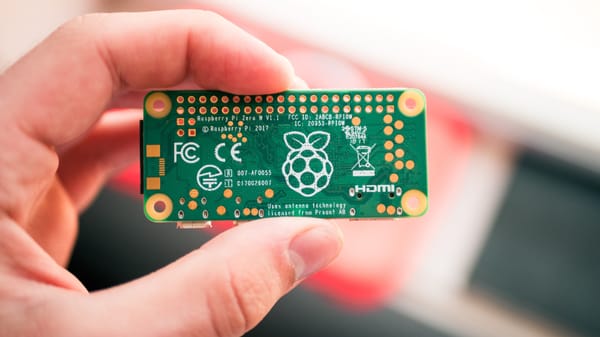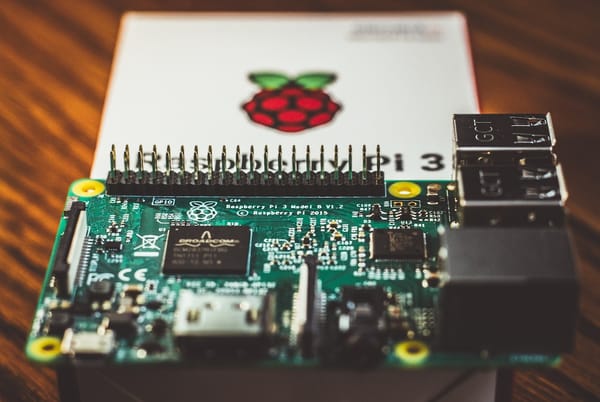expose localhost
¿Cómo exponer un servicio web local desde un RPi?
Para variar, hace muuucho tiempo que no escribía por acá ???? Hoy vengo a hablar de un par de servicios que permiten disponibilizar un servicio web alojado en tu localhost (en mi caso RaspberryPi), a internet :D. Primero que todo, ¿Cuál era mi necesidad? Simple, tenía un servicio alojado en mi