How to run docker and docker-compose on Raspbian
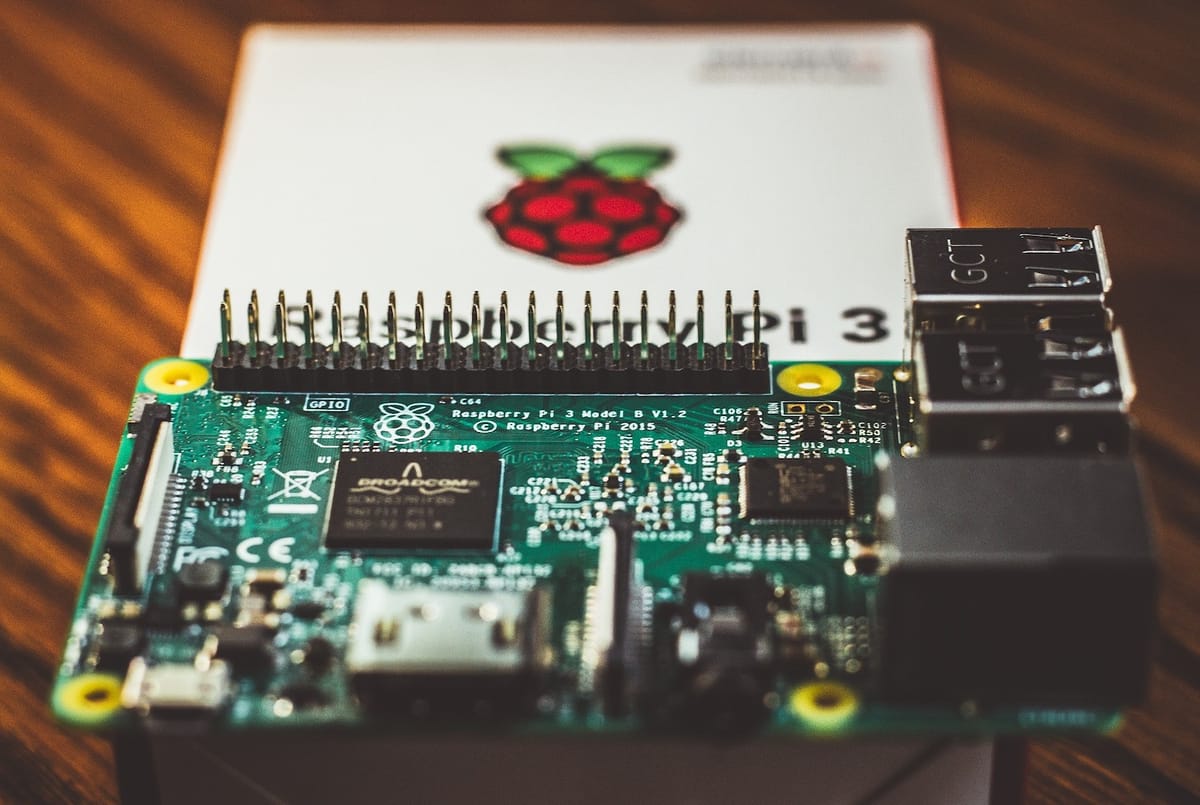
Since taganga v2 now uses multiple machines, I want to try if a RPi can help me save a few bucks monthly. So here are the steps to install docker and docker-compose into a RPi with Raspian 9 (cat /etc/os-release).
Installing Docker
So here we go…
curl -fsSL get.docker.com -o get-docker.sh && sh get-docker.sh
After a looong time hopefully you will have installed docker, now let’s do some last tweaks.
Create a docker group
sudo groupadd docker
Add your user to the docker group you just created
sudo gpasswd -a pi docker
And that’s it, you just have to restart and we’re done. To try it you should be able to run
docker run hello-world
Installing docker-compose
Update your packages
sudo apt-get update
Install almighty python and pip
sudo apt-get install -y python python-pip
And lastly…
sudo pip install docker-compose
And that’s it, you should now be able to run
docker-compose build in your project.
Have fun!
Main sources:



